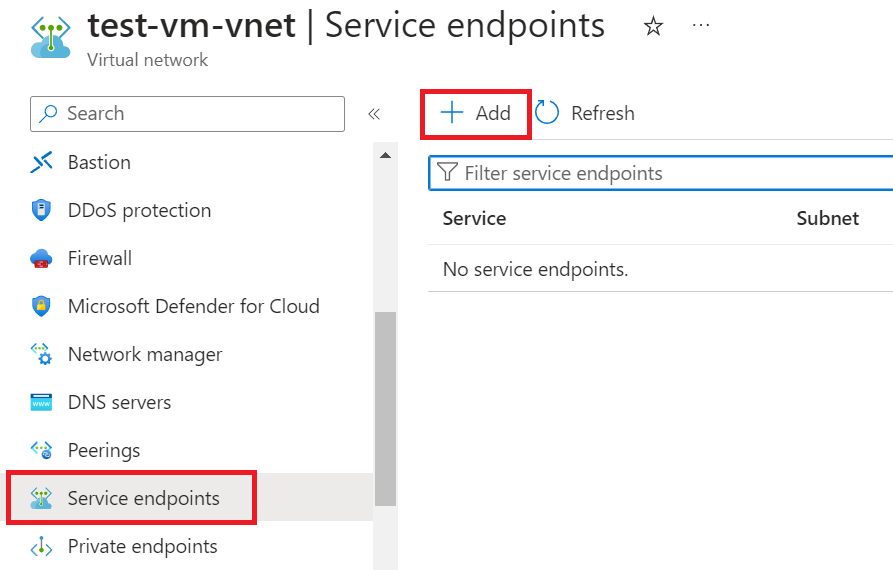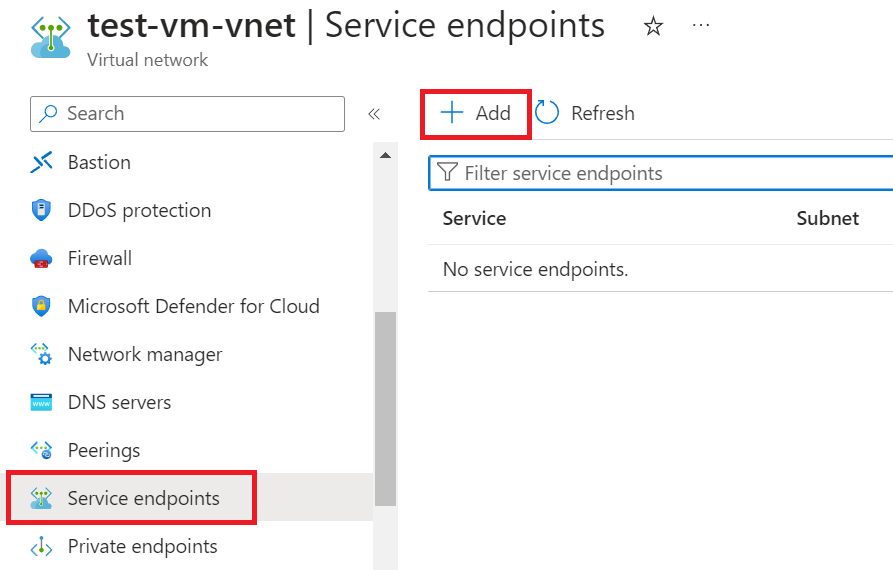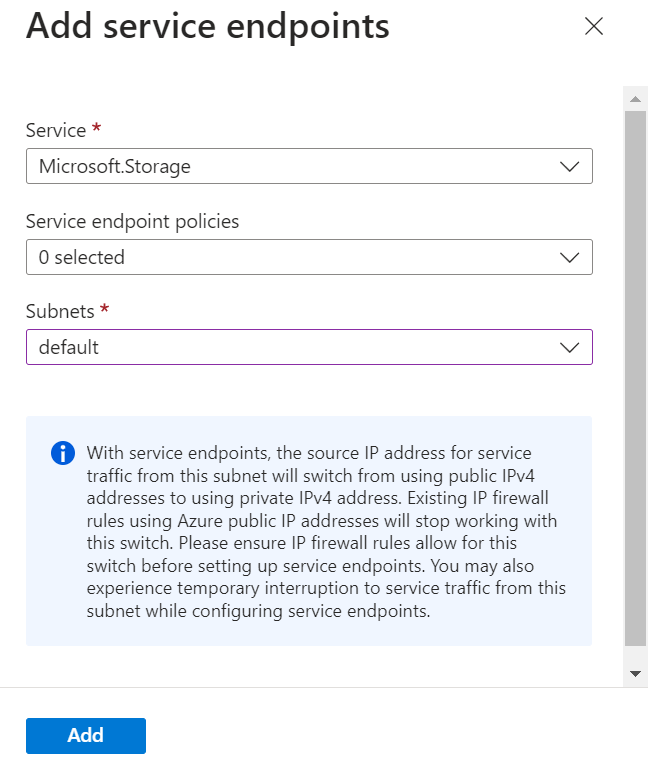Introduction
As cloud computing continues to reshape the technological landscape, organizations are constantly seeking ways to optimize their operations and enhance the security of their services. One pivotal development in this journey has been the adoption of service endpoints in Azure. Service endpoints allow organizations to establish secure and efficient connections between Azure services, offering a seamless and protected communication channel. In this article, we'll delve into the significance of service endpoints, explore why companies are increasingly favoring this approach, and provide step-by-step instructions on how to set up service endpoints in the Azure portal and through PowerShell.
The Importance of Service Endpoints
Service endpoints play a crucial role in enhancing the security, reliability, and performance of Azure services. Traditionally, connecting services in the cloud required a combination of methods, including virtual network peering, public IP addresses, and Network Security Groups (NSGs). While these methods are effective, they might expose services to potential threats and create unnecessary complexities in managing network configurations.
Service endpoints, on the other hand, enable direct connectivity between Azure services and virtual networks, eliminating the need for public IP addresses and reducing exposure to the public internet. This not only enhances security but also streamlines network configurations, resulting in a more efficient and simplified infrastructure.
Why Companies Prefer Service Endpoints
The growing preference for service endpoints in Azure is rooted in several key advantages that address common challenges faced by organizations:
1. Security: Service endpoints facilitate secure communication by keeping traffic within the Azure backbone network. This eliminates the need to traverse the public internet, reducing the risk of unauthorized access and potential security breaches
2. Performance: By leveraging the Azure backbone network, service endpoints offer low-latency connections between services, ensuring optimal performance. This is particularly crucial for data-intensive workloads and applications where speed is paramount.
3. Simplicity: Service endpoints simplify network configurations by eliminating the need for public IP addresses and complex NSG rules. This not only reduces the likelihood of misconfigurations but also eases the burden on IT teams responsible for managing network infrastructure.
Setting up Service Endpoints in Azure Portal
Now, let's walk through the process of setting up a service endpoint in the Azure portal:
1. Navigate to the Azure portal (https://portal.azure.com/) and sign in.
2. In the left-hand navigation pane, select "Virtual networks" and choose the virtual network to which you want to add a service endpoint.
3. Under the selected virtual network, click on "Service endpoints".