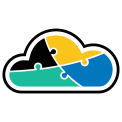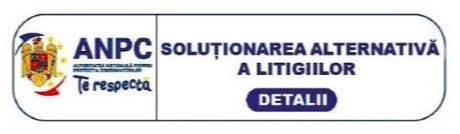TLS/SSL is the backbone of our secure Internet and it protects your sensitive information as it travels across the world's computer networks. TLS/SSL is essential for protecting your website, even if it doesn't handle sensitive information like credit cards. It provides privacy, critical security and data integrity for both your websites and your users' personal information.
Usually, TLS/SSL certificates cost. It depends from case to case how much (depending on what you want to secure - but you can end up spending a couple hundred dollars/euros each year on these things.
But now you can do it another way. Azure now has services that provides TLS/SSL at no cost and also manages it for you.
Why is it important that it also manages it for you? Because in the traditional way, you have to manage it. You have to pay attention when the certificate expires, you have to replace it (and also update all the underlying services that are using that certificate).
Now you don't have to worry about this anymore, nor the cost.
Azure has 3 services that provide TLS/SSL at no extra fee (it's included in the price of the service itself): Azure App Services, Azure CDN and Azure Front Door.
Let's discuss each one and see how can this be set up:
1. Azure App Services
If you create an Azure App Service and you browse to the "TLS/SSL settings" blade, you will be able to see under "Private Key Certificates (.pfx)" this:
"Create App Service Managed Certificate" will create certificate that can be used for a SSL binding.
But please be aware of the limitation! - This feature is only available for sub-domain hostnames. Naked domains are not supported.
2. Azure CDN
Once you add a custom domain to your CDN endpoint in Azure, you will see that you will have the option to deploy a CDN managed certificate:
3. Azure Front Door
When you add a custom domain in the Front Door designer, you will notice that an option regarding Custom Domain HTTPS will be available:
Setting the status on "Enabled" and the Certificate management type on "Front Door managed" will give you a TLS/SSL certificate so that you custom domain will run on HTTPS also.
These 3 simple ways of ensuring HTTPS and TLS/SSL connection will provide privacy, security and data integrity for both your websites and your users' personal information.