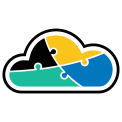
adaptive.run
Transform your business.
Run adaptive.
Contact
Phone: +40 73 523 0005
Email: hello@adaptive.run
Cloud can be tricky sometimes. Find out what scenarios we've ran into that are worth being mentioned and explained.
Here is the code for the Bicep template with Run Commands:
resource runCommandsVM 'Microsoft.Compute/virtualMachines/runCommands' = {
name: 'runCommandsVM',
location: resourceGroup().location,
properties: {
commands: [
{
script: 'Write-Output "Set registry keys"'
commandId: 'SetRegistryKeys',
properties: {
registry: [
{
key: 'HKEY_LOCAL_MACHINE\SYSTEM\CurrentControlSet\Control\SecurityProviders\SCHANNEL\Protocols\TLS 1.2\Server',
valueName: 'DisabledByDefault',
valueData: '0xffffffff',
valueType: 'Dword'
}
]
}
}
],
vm: {
id: vm.id
}
}
}
And here is the code with the script uploaded to a storage account:
resource runCommandsVM 'Microsoft.Compute/virtualMachines/runCommands' = {
name: 'runCommandsVM',
location: resourceGroup().location,
properties: {
commands: [
{
scriptUri: 'https://{storageAccountName}.blob.core.windows.net/{containerName}/{scriptName}.ps1?{SAS-token}',
commandId: 'SetRegistryKeys'
}
],
vm: {
id: vm.id
}
}
}