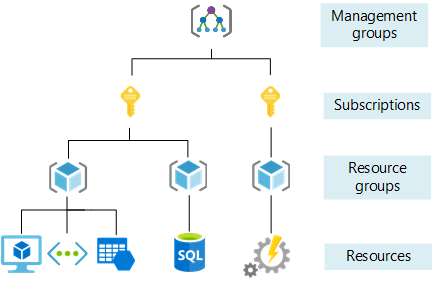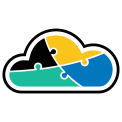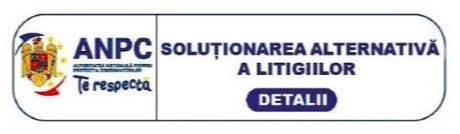Understanding Microservices Architecture
Microservices architecture is a design approach where a complex application is broken down into smaller, independent services that can be developed, deployed, and scaled independently. In the Azure cloud, this translates to numerous resources working together cohesively. Properly organizing these resources within Azure Resource Groups (RGs) is essential for streamlined management and optimal utilization.
Best Practices for Azure Resource Group Organization
1. Functional Grouping
Organize resources based on their functionality or purpose. For example, create resource groups for specific microservices or related components. This ensures that resources required for a particular functionality are grouped together, making it easier to manage and scale.
2. Environment-Based Segmentation
Segment resource groups based on environments (e.g., development, staging, production). This segregation aids in maintaining a clear distinction between resources used for testing, development, and live deployments, reducing the risk of unintended changes in critical environments.
3. Resource Lifecycle Alignment
Align resource groups with the lifecycle of your microservices. As microservices evolve, resource requirements may change. By organizing resources in groups that mirror the lifecycle of your services, you can easily add or remove resources as needed.
4. Tagging for Clarity
Leverage Azure Resource Manager (ARM) tags to provide additional metadata for resources. Tags can help identify the owner, purpose, or any other relevant information about the resource group. This makes it simpler to search for and manage resources based on specific criteria.
5. Role-Based Access Control (RBAC)
Implement RBAC to control access to resource groups. Assign roles based on responsibilities, ensuring that team members have the necessary permissions without unnecessary access. This is crucial for maintaining security and compliance in a microservices environment.
Practical Example: Organizing a Microservices Resource Group
Let's consider a scenario where an e-commerce application is built using microservices. We can organize resource groups as follows:
• RG_ECommerce_Dev
Contains resources for development purposes.
• RG_ECommerce_Test
Includes resources for testing and quality assurance.
• RG_ECommerce_Prod
Encompasses resources for the production environment.
Each of these resource groups may contain various resources such as virtual machines, databases, and containers specific to their respective environments.
Conclusion
Effectively modeling and organizing Azure resource groups in a microservices environment is key to optimizing performance, scalability, and management. By implementing the best practices mentioned above and tailoring them to your specific microservices architecture, you can ensure a well-organized, efficient, and scalable infrastructure in Azure.
Remember, the key is to align your resource group structure with the needs of your microservices, facilitating ease of management and adaptability as your applications evolve.