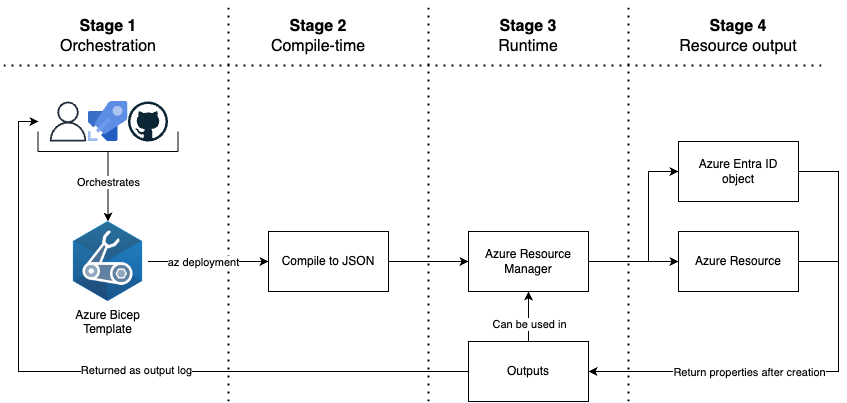
Cloud can be tricky sometimes. Find out what scenarios we've ran into that are worth being mentioned and explained.
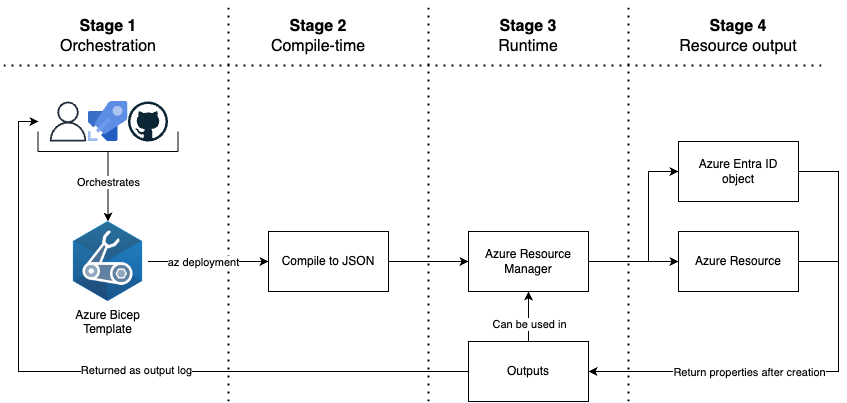
Azure CLI
az deployment group create --resource-group myResourceGroup --template-file myTemplate.bicep
PowerShell
New-AzResourceGroupDeployment -ResourceGroupName myResourceGroup -TemplateFile myTemplate.bicep
Why is this stage important?
az bicep build --file myTemplate.bicep
This converts myTemplate.bicep into myTemplate.json, which is then processed by Azure Resource Manager.
Bicep
resource resKeyVault 'Microsoft.KeyVault/vaults@2023-07-01' = {
name: 'exampleKeyVault'
location: 'westeurope'
properties: {
sku: {
name: 'standard'
family: 'A'
}
tenantId: subscription().tenantId
}
}
resource resStorageAccount 'Microsoft.Storage/storageAccounts@2023-01-01' = {
name: 'examplestorageacct'
location: 'westeurope'
properties: {
encryption: {
keySource: 'Microsoft.Keyvault'
keyVaultProperties: {
keyVaultUri: resKeyVault.properties.vaultUri
}
}
}
}
How This Works:
output storageAccountId string = storageAccount.id
az deployment group show --name myDeployment --resource-group myResourceGroup --query "properties.outputs.storageAccountId.value"
Why is output handling important?