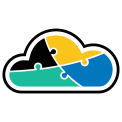
adaptive.run
Transform your business.
Run adaptive.
Contact
Phone: +40 72 444 3842
Email: hello@adaptive.run
Cloud can be tricky sometimes. Find out what scenarios we've ran into that are worth being mentioned and explained.
If you're planning on doing monitoring and alerting in Azure, then you have to know Kusto Query Language (KQL).
KQL stands for Kusto Query Language. It’s the language used to query the Azure services like Azure Monitor Logs, Azure Monitor Application Insights, Azure Log Analytics Workspaces and more
You won't be using Kusto databases for your ERP or CRM, but they’re perfect for massive amounts of streamed data like application logs.
You might be wondering how this language is structured. Well... in very short terms, it's related to SQL and it looks kind of similar. Let me give you an example - a SQL query looks like this:
SELECT * FROM customers_table WHERE name = 'James'
The exact same thing, but translated into KQL, is this:
customers_table
| where name == 'James'
I'm presuming you already noticed the "|" (pipe) character. For some, that might be familar from when running PowerShell commands. Well, it Kusto it does the same thing - it passes data through into the next command.
Using pipes makes it much easier to grasp what’s going on when you read a query, and it helps structure things when you're authoring a query.
You can chain multiple statements together by piping the data through to further statements:
customers_table
| where name == 'James'
| order by age
As you might have also noticed, comparison operators are not quite the same as in SQL. A full list about the concepts of Kusto can be found in this official Microsoft documentation. While the ideology behind it is similar, you will soon find out that the language is different. I'll just give you some examples:
1) DateTimes are different and more powerful too. For example you can refer to d, h, m, and s for days, hours, minutes and seconds, and use them in queries:
starttime > now(-7d)
2) Counting becomes easier:
SELECT SUM(*) FROM customers_table
will transform to
customers_table
| count
3) Sorting looks also different - ORDER BY in SQL becomes "sort" in KQL:
events_table
| sort by starttime
And examples can be many more, of course.
CONCLUSION: KQL is a "must" if you're planning to do monitoring and automated alerting in Azure. Most monitoring and logging services in Azure rely on this KQL.