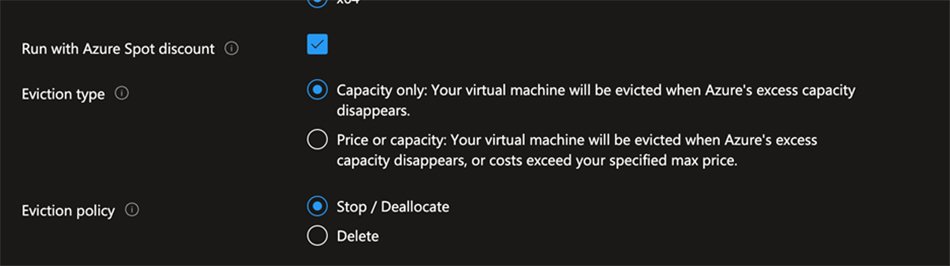
Cloud can be tricky sometimes. Find out what scenarios we've ran into that are worth being mentioned and explained.
Introduction
Azure Spot Virtual Machines offer substantial cost savings, with discounts of up to 90%, making them an attractive option for cloud administrators seeking efficient resource utilization. However, understanding the intricacies of eviction policies is crucial to avoiding potential pitfalls. This guide explores the nuances of Azure Spot VM eviction policies, shedding light on minimizing risks and maximizing the benefits of this cost-effective solution.
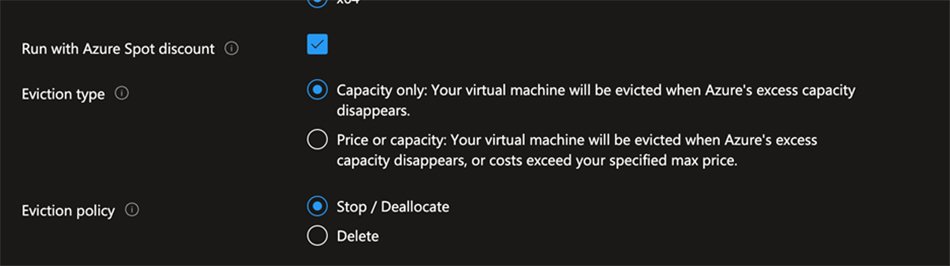
Types of Evictions for Azure Spot Discounts
Evictions manifest in two types: capacity-only and price-and-capacity. Microsoft specifies that Spot VMs face eviction under the following circumstances:
1. The current price surpasses the maximum agreed-upon price, or the capacity is needed.
2. Azure necessitates reclaiming compute capacity.
Evictions are automated and can transpire without immediate user notification, resulting in de-allocated or deleted machines as the only available options.
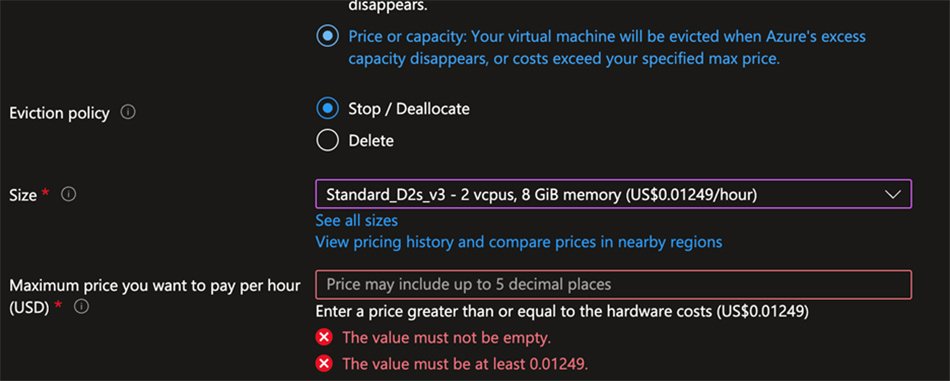
Implementing a price or capacity limit enables users to select a maximum price per hour, minimizing eviction risks. Utilizing the eviction policy simulator enhances understanding and aids in making informed decisions about Spot VMs.