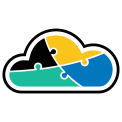
adaptive.run
Transform your business.
Run adaptive.
Contact
Phone: +40 73 523 0005
Email: hello@adaptive.run
Cloud can be tricky sometimes. Find out what scenarios we've ran into that are worth being mentioned and explained.
As organizations move more of their operations to the cloud, security becomes a critical concern. Azure Firewall is a cloud-based network security solution that provides centralized protection for your Azure virtual network resources. In this blog post, we'll show you how to deploy Azure Firewall rulesets that require authentication by Azure Active Directory using Bicep, a declarative language for deploying Azure resources.
By using Bicep, you can streamline the deployment process, eliminate manual errors, and make it easier to manage and collaborate on your Azure Firewall configurations. In this step-by-step guide, we'll cover everything from writing the Bicep template to deploying it through the Azure CLI or Azure Portal.
Here's an example of a Bicep template that deploys an Azure Firewall with a ruleset that requires all traffic to be authenticated by Azure Active Directory:
// Create the firewall resource
resource firewall 'Microsoft.Network/firewalls' = {
name: 'myFirewall',
location: resourceGroup().location,
properties: {
firewallPolicy: {
id: ''
},
threatIntelMode: 'Alert',
virtualHub: {
id: ''
}
}
}
// Create the Azure AD Connector resource
resource connector 'Microsoft.Network/firewall/azureFirewallNetworkRuleSets' = {
name: 'AADConnect',
location: resourceGroup().location,
properties: {
authenticationMethod: 'AzureActiveDirectory',
ruleSetType: 'AzureFirewallApplicationRuleCollection',
ruleSetName: 'AADConnect'
}
}
// Create the rule collection for the Azure AD Connector
resource ruleSet 'Microsoft.Network/firewall/azureFirewallApplicationRuleCollections' = {
name: firewall.name + '/AADConnect/' + connector.name,
properties: {
ruleGroups: [
{
name: 'Allow Azure AD Connected Traffic',
rules: [
{
name: 'Allow All Traffic',
actions: [
'Allow'
],
sourceAddresses: [
'AzureActiveDirectory'
]
}
]
}
]
}
}
To deploy the Bicep template, you can use the following Azure CLI command:
az deployment create --name "AzureFirewallAADDeployment" --template-file
.bicep