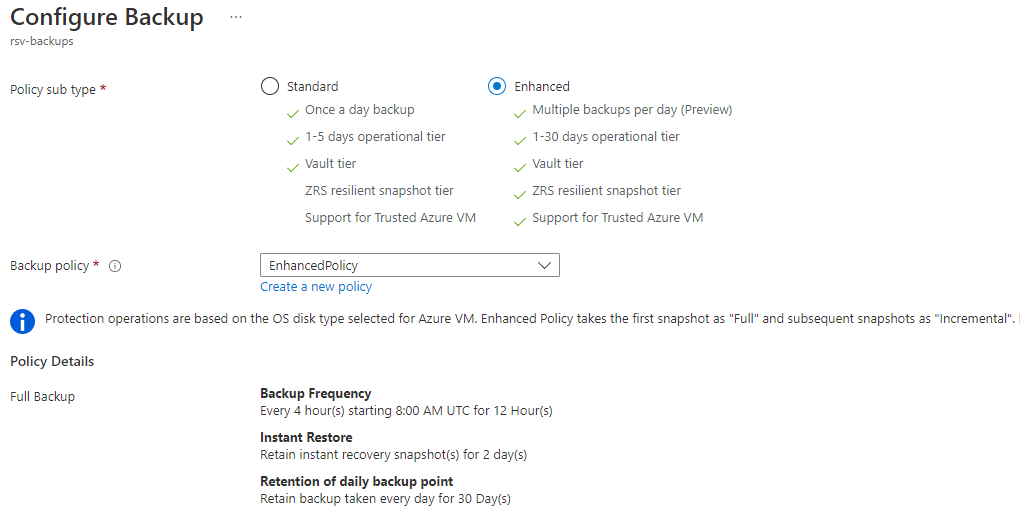
Cloud can be tricky sometimes. Find out what scenarios we've ran into that are worth being mentioned and explained.
Introduction
Inquiries regarding the nuanced differences between two pivotal resources within Azure Backup have surfaced — the longstanding Recovery Services Vault and the more recent Backup Vault. Both play integral roles in Azure Backup, offering the capability to safeguard virtual machine data and data from various Azure services. However, their functionalities diverge significantly.
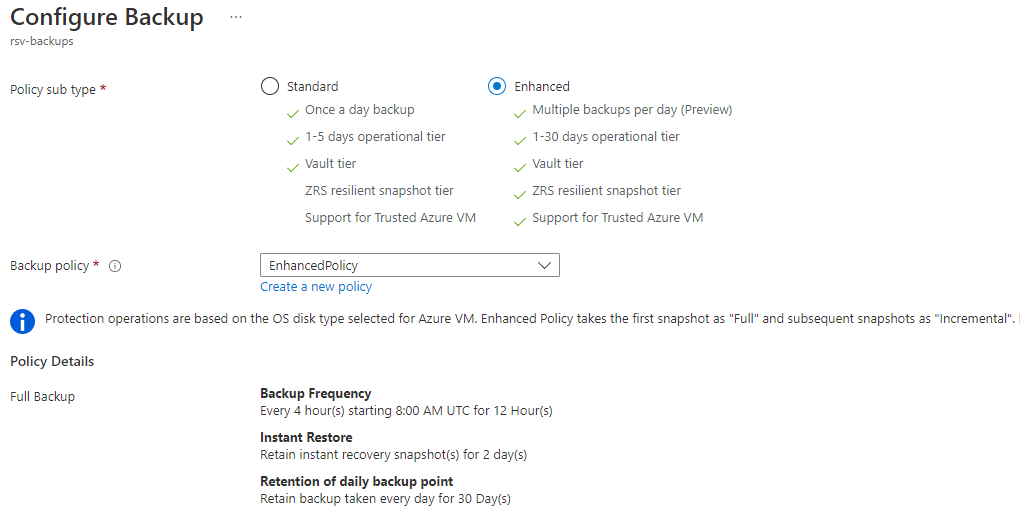
Fundamentally, Azure Backup secures virtual machines through full backup jobs and subsequent incremental backups (excluding SQL Server backups). The pricing model involves a fixed monthly fee per backup instance for the Azure Backup service, coupled with charges for the storage consumption of backup data. The vault caters to both short and long-term data retention, with recent additions enabling the movement of long-term backups to an archive storage tier for cost optimization.
Moreover, this service supports application-consistent backups for various workloads like Windows, Linux, and SQL Server, leveraging VSS writers or backup pre-scripts and post-scripts.
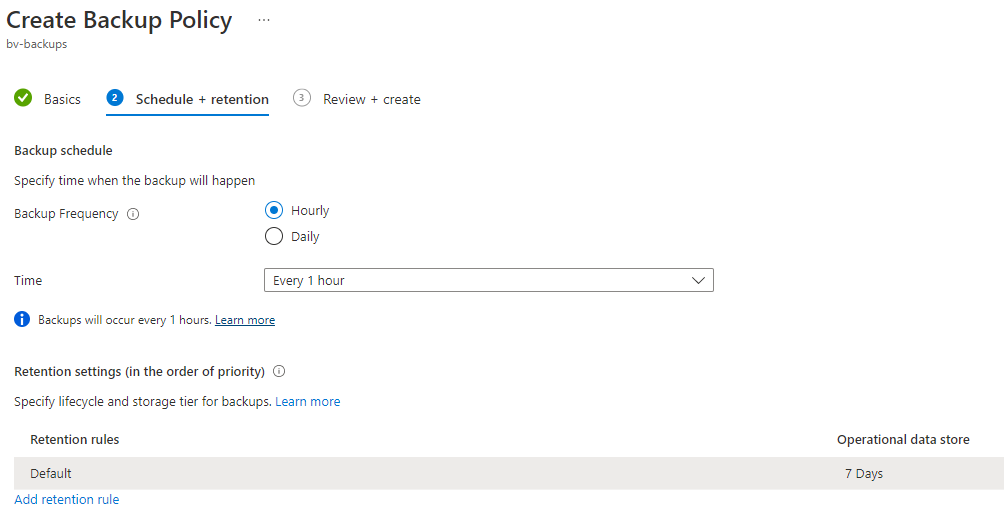
Key Differences: